Another very simple set of fields to update – but very important and useful for explaining where a route runs to.
To edit:
- Log in to the Scenic Listings Manager
- Find your route in the routes dashboard and edit it
- Go to “Timetable” > “Places served (to/via)”
- You’ll see a form like this:
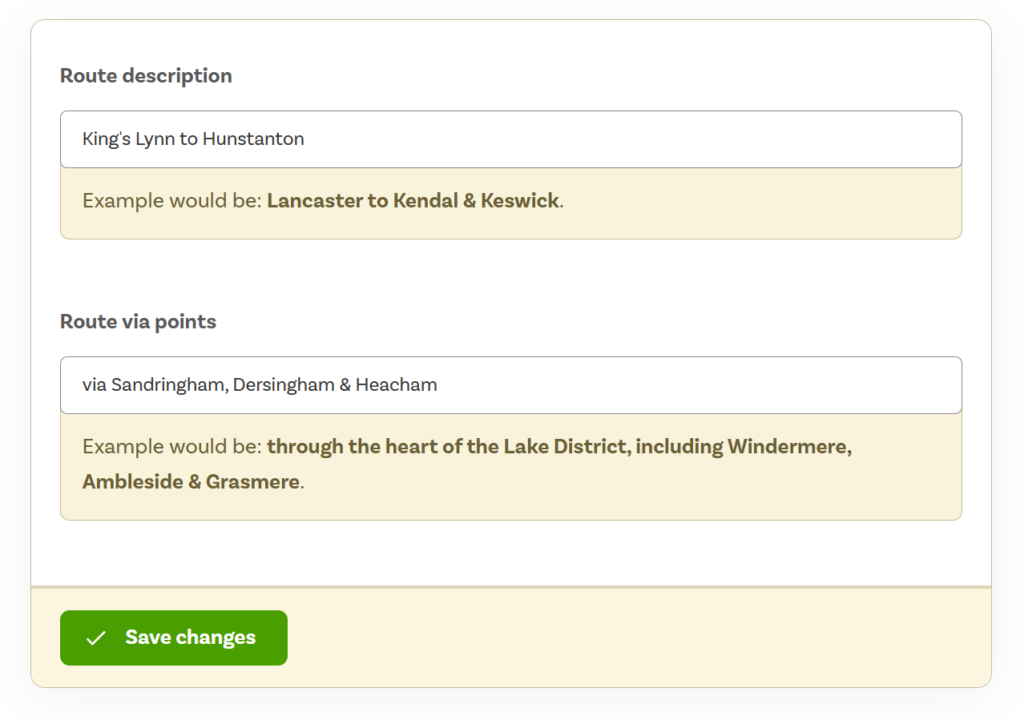
What should I write in there?
This information is shown on the route listing in a few places, such as:
- Headings to sections on your listing
- Sometimes in the route listing pod
- Sharing blocks
It’ll most commonly look like this – note the “Route description” field is in bold and the “Route via points” is not.


As you can see from the Portland Coaster example above, you can reference other aspects of the service – such as open-top buses, steam trains or if it’s a loop.



Leave a Reply