You define the route number or brand name when you’re creating a new route. You can edit the route number or brand name at any time.
How to edit
You can add a route number or brand name from the Scenic Listings Manager when you’re adding a new route or editing an existing one.
Examples of route numbers or brand names on Scenic:
- Exmoor Explorer EX1
- The Honister Rambler 77
- Oxford’s S3
- Citylink 915
- Exmouth’s 357
- New Forest Tour: Green
- AD122 – Hadrian’s Wall Country Bus
(please note this name is too long and has custom HTML code to enable it, if your listing name is this long please speak to us)
Good naming practices include:
- Keeping it short – we don’t want brand names that are too long as the affect how the website shows the name.
- If you don’t have a brand name don’t just use “Route 11” – try and make it a bit more unique like “TfL 11” or “Edinburgh’s 11” – this helps users differentiate between the routes.
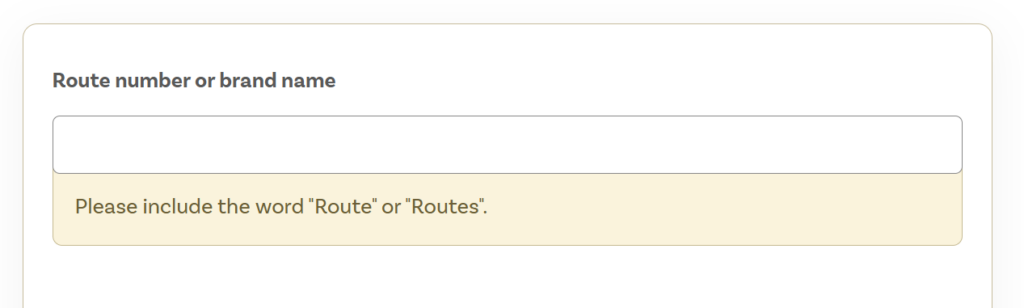
SEO impact
It’s worth noting, that if you’re changing the number or name after it has been published you should speak to our team as this could affect your SEO scores and reduce the number of people visiting your listing from Google.
Examples of a recent change would be:
- Exmoor Coaster ↠ Exmoor Explorer
- Lands End Coaster ↠ Lands End 1/1A
- The Lakes 73 ↠ The Lakes 553
We carefully managed the change of these names to ensure there was a minimised Google search impact, including by:
- Adding a travelogue about the name change
- Referencing both the old name/number and the new in the route listing
- Changing the meta title, description and URL to reference the new name/number
- Add 301 redirects to ensure traffic visiting the old URL sees the new page
- Forcing Google to re-index the listing after the changes
Where is this data used?
The route number and brand name is used extensively through the Scenic website, such as in the route listing pod below and under the listing hero image in the screenshot on the right.





Leave a Reply