Throughout the Scenic website you’ll see something that we call the Route Listing Pod – it’s the block that shows an individual bus, coach or rail route.
Scenic Listings Manager
On this dashboard you’ll see each of your listings as they’ll be shown to users on the website – in what we call the “Route listing pod”.
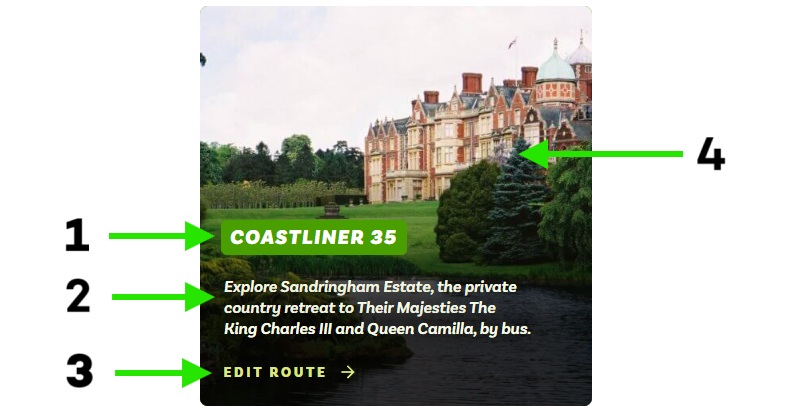
- “Route brand or number“
- “Headline” – a short description shown in the route listing pod and under the main image on your listing.
- Call to action, this is not editable. In the Manager it’s “Edit route” elsewhere it’ll be “View route”.
- “Featured image” – shown on the route listing pod and as the main image when viewing a listing.
Some routes have additional items, such as a marker for “Open top tour” which you can control from within the Manager.
You can find out more about editing your route listing pod and the fields contained within it by reading our Scenic Docs.



Leave a Reply